Best No-Code Builders to Create Stunning Websites
Building a website no longer requires writing a single line of code. Thanks to the growing number of no-code website builders, anyone can now create a professional-looking site with ease. These tools offer drag-and-drop interfaces, stylish templates, and features that cover everything from simple landing pages to dynamic online stores. In this guide, I have listed some of the best no-code website builders available, each catering to different needs and skill levels. Let’s explore the top options and determine which one best suits your goals.
Webflow - Advanced Visual Website Builder
It is an advanced no-code website builder that provides you with developer-level control. You can drag & drop elements just like any other builder. But with Webflow, you can also control things like margins, paddings, animations, and interactions on a deeper level. It is perfect for people who want to create websites that are beautiful and functional. Designers like Webflow because it lets them create pixel-perfect layouts, and marketers like its built-in CMS (Content Management System). This makes it easy to manage blogs, portfolios, and dynamic content.
Animations are another best feature. You can add smooth transitions, scrolling effects, hover states, and complex interactions without JavaScript. Webflow’s Designer interface is visually rich, almost like a mix of Photoshop and a web development tool. Once your site is ready, you can host it on Webflow’s lightning-fast servers or export the code and use your own hosting. It also comes with SEO controls, responsive design settings, and e-commerce options for those who want to run an online store.
.avif)
The learning curve is steeper compared to tools like Wix or Squarespace, but the results are more professional and customized. Webflow even offers a university-style learning portal packed with tutorials. If you are serious about designing, building client websites, or launching a startup with a high-quality web presence, Webflow is worth learning and implementing.
If you want a custom Webflow site built for you, try partnering with Become for expert results.
Wix - Good for Small Businesses and Portfolios
Wix is the most popular no-code website builder out there. It is an excellent option for beginners, freelancers, small business owners, and bloggers who want to quickly get a site up and running. The builder utilizes a drag-and-drop interface. You can easily add text, images, buttons, or videos and move them around wherever you want, like arranging slides in PowerPoint. There is no need to know how to code or deal with any technical stuff.
Wix offers hundreds of beautifully designed templates for different types of websites. You need to pick a template and start customizing. It also includes built-in tools like contact forms, booking systems, galleries, blogs, and SEO settings. One cool feature is Wix ADI (Artificial Design Intelligence). This feature asks you a few questions and then builds a complete website for you. It is perfect for users who are unsure where to start or don’t want to deal with design at all.

Another major plus is that Wix handles all the hosting and security in the background. You don’t need to worry about servers, updates, or managing a CMS. Wix has some limitations when it comes to deep customization or scalability. It is ideal for smaller sites rather than complex apps or advanced workflows. If you are looking for a no-fuss website builder, Wix is a safe and user-friendly choice.
Carrd - Super Simple One-Page Site Builder
It is a minimalist website builder designed for one-page websites. If you need a quick landing page, personal profile, portfolio, or MVP (Minimum Viable Product) site, Carrd is the perfect tool. The interface is clean and beginner-friendly. You start with a blank canvas or one of their modern templates and drag-and-drop elements, such as text blocks, images, videos, buttons, and forms. It feels like editing a slide rather than building a site.
Carrd offers flexibility to make your page look sharp and professional. You can change colors, fonts, spacing, and backgrounds and use custom code if you are more advanced. For developers and marketers, Carrd is a favorite tool for spinning up quick landing pages that load fast and look clean.
.avif)
One of the best things about Carrd is how lightweight and fast the sites are. This makes it ideal for launching product announcements, email opt-in pages, or personal bios. It is also affordable. You can connect custom domains, add forms (with integrations like Mailchimp or ConvertKit), embed videos, and track analytics, all with minimal setup. Carrd is not made for complex multi-page sites. If your goal is to launch something fast and make it look good with minimal effort, Carrd is the one you need to choose.
Squarespace - Stylish Templates and Great for Creatives
Squarespace is known for its designer-friendly templates. If you are a photographer, artist, writer, or anyone in a creative field, you will love how your content looks on Squarespace. This platform focuses on design and visual appeal. Its templates are modern, mobile-responsive, and built to highlight your content. Unlike Wix’s freestyle drag-and-drop, Squarespace uses a structured editor. This means slightly less freedom in element placement, but it ensures your site stays neat and well-aligned.
Everything you need is built in, such as blogging tools, SEO settings, e-commerce, appointment scheduling, email marketing, and membership features. Its blogging features are excellent. Writers will appreciate the clean editor, tagging, categories, RSS feeds, and social media integration. You can also schedule posts, set up contributor roles, and create custom URLs easily.
.avif)
E-commerce is another strong point. You can sell physical products, digital downloads, or even subscriptions with built-in analytics and payment gateways. It is a great choice for creatives looking to monetize their work. The backend is intuitive. Squarespace doesn’t offer a free plan, but it does come with a 14-day trial. Pricing is slightly higher than other options. If your focus is aesthetics and a seamless user experience, Squarespace is the one to pick.
Dorik - Lightweight Website Builder
Dorik is a newer name in the no-code space, but it has quickly gained a solid reputation as a lightweight and easy-to-use website builder. Think of it as a middle ground between Carrd and Webflow, with more features than Carrd but simpler and more affordable than Webflow. Dorik focuses on simplicity and speed. Its clean UI makes it easy to get started. You can pick from dozens of modern templates or start from scratch using pre-designed blocks, such as headers, pricing tables, FAQs, testimonials, and more.
One standout feature is lifetime pricing. It offers one-time payment options, making it budget-friendly in the long run. Dorik also supports custom domains, forms with email integrations (like Mailchimp and Zapier), blogging features, and a basic CMS for dynamic content. The blog editor is clean and distraction-free. It is perfect for publishing quick posts without needing an entire content management system.
.avif)
For developers or more advanced users, Dorik includes the option to add custom CSS, HTML, or JS. This makes it flexible while still staying no-code at its core. Performance-wise, Dorik-built websites load fast, and the platform handles hosting, SSL, and SEO basics automatically. If you are looking for a clean, fast, and budget-friendly alternative to the bigger names, Dorik is a great option. It might not be as powerful as Webflow, but it is much easier to learn and build small-to-medium-sized websites.
Zyro - Easy Website Builder with AI-Powered Tools
Zyro is a beginner-friendly website builder developed by Hostinger. It is designed for people who want to create beautiful websites. Whether you are a small business owner, freelancer, or launching an online store, Zyro has got you covered. One of the features of Zyro is its suite of AI tools. You get a logo maker, a business name generator, a slogan creator, and an AI content writer. These tools are a real time-saver if you are starting from scratch. The builder itself is intuitive. You can pick a template, drag and drop elements, and customize them. The templates are responsive, ensuring your site looks great on both desktop and mobile devices.
If you are looking to sell products, Zyro offers built-in e-commerce features. You can manage inventory, accept payments, offer discount codes, and sell on platforms like Facebook, Instagram, and Amazon. It is an excellent choice for small businesses looking to go online without a lot of hassle.
.avif)
Hosting is included, and since Zyro is backed by Hostinger, performance, and uptime are solid. SEO settings, integrations with Google Analytics, and basic marketing features are also included in this tool. Zyro is a fantastic option if you want to get a professional-looking website. It is simple, affordable, and packed with features to help you get started with minimal effort.
Strikingly - Best for One-Page Websites and Portfolios
Strikingly is a no-code website builder that focuses on simplicity and speed. It is perfect for building one-page websites, like personal portfolios, event pages, resumes, or quick business sites. If you are someone who wants a clean online presence, Strikingly is worth checking out. The setup is simple. You can sign up, pick a template, and start adding your content. The interface is designed for beginners. You can quickly edit text, upload images, add forms or videos, and rearrange sections.
The templates are clean, mobile-responsive, and visually appealing. They are not complicated. Strikingly focuses on impactful one-page storytelling. But if you need more, you can still create additional sections or pages on the Pro plan.
.png)
There are also tools for blogging, simple e-commerce, and collecting payments. You can add PayPal or Stripe to sell products or services. It includes built-in analytics, domain management, SEO tools, and 24/7 support via live chat. You can use your own domain or a free Strikingly-branded URL to get started. If you need a quick and elegant website without the complexity, Strikingly is a good choice.
Leadpages - Landing Pages Built for Conversions
Leadpages is a no-code builder made for creating high-converting landing pages. If you are a marketer, solopreneur, or small business owner running ads or collecting leads, Leadpages is a tool worth exploring. Unlike general website builders, Leadpages is focused on one goal, which is getting people to take action. Whether it is signing up for a newsletter, downloading a free guide, registering for a webinar, or making a purchase, everything about Leadpages is optimized for conversions.
The builder is drag-and-drop and beginner-friendly. You can pick from hundreds of professionally designed templates, like lead capture, thank-you pages, event registrations, or product launches. Choose a template, plug in the content, and you are good to go. What makes Leadpages unique is its built-in marketing tools. You get A/B testing to test different versions of your pages, pop-ups, alert bars to capture attention, and real-time analytics to track what is working. It also integrates seamlessly with tools like Mailchimp, ConvertKit, HubSpot, Stripe, and more.
.avif)
Leadpages also include AI headline suggestions, countdown timers, form integrations, and mobile optimization out of the box. You can embed your landing pages on other websites, publish them on your domain, or use a free Leadpages-hosted subdomain. For people running paid ad campaigns, having a fast, conversion-optimized page is critical, and Leadpages delivers that. It is also ideal for businesses launching digital products, courses, webinars, or services that need to build email lists fast. While it is not meant to build full multi-page websites, Leadpages is the go-to tool if your priority is results-driven marketing.
Tilda - Story-Driven Website Builder
Tilda is a website builder that combines design & storytelling. It is perfect for websites, such as long-form articles, brand presentations, and portfolios. What makes Tilda unique is its emphasis on typography, layout, and user experience. The templates are elegant and modern, perfect for creatives, agencies, and businesses that want to impress with sleek visuals. You can start the process by choosing a template or using the “Zero Block” editor. It is a feature that lets you design each section from scratch. With Zero Block, you can position elements wherever you want. Animations and transitions are easy to apply, making your pages feel interactive and engaging. Tilda also supports scroll-based effects, parallax, and media-rich blocks.
.avif)
It includes blogging tools, a built-in CRM, a form builder, and e-commerce features. You can collect leads, manage customer data, and sell products or services through your site. Tilda also offers excellent performance and SEO tools. There is a free plan with basic features, and paid plans offer custom domains, export options, and deeper customization. If your website is more about content presentation than functionality, and you want to tell a compelling story visually, Tilda is the best choice.
Ucraft - Simple, Functional, and Multilingual
Ucraft is a flexible, no-code website builder that strikes a balance between simplicity and customization. It is great for freelancers, creatives, and small businesses that want to launch a professional website without hassle. Ucraft’s drag-and-drop editor makes it easy to create a website. You can choose from clean and modern templates and customize them by rearranging elements.
Whether you are building a landing page, a portfolio, or a full business site, Ucraft provides all the basic tools you will need. One of Ucraft’s unique features is its multilingual support. You can create versions of the site in different languages. Most no-code builders don’t offer this. Another handy tool is the free logo maker. If you are starting from scratch and need branding help, you can design a logo inside the platform. There are also integrations with platforms like Zapier, Google Analytics, Mailchimp, and Stripe.
.avif)
Ucraft offers good SEO tools, like customizable meta tags, sitemap generation, and clean URLs. This makes it easier for your site to rank on search engines and reach the right audience. The platform also supports basic e-commerce tools. Hosting is included, and you can use either a free Ucraft subdomain or connect your custom domain. If you want a reliable website builder that supports multiple languages and comes with extra tools like a logo maker, Ucraft is a good pick.
Conclusion
Choosing the right website builder depends on what you are trying to achieve. If you want pixel-perfect control, Webflow is unbeatable. For a quick, no-fuss setup, Wix, Zyro, and Strikingly are great choices. Need a clean one-pager? Carrd or Dorik will get the job done fast. For creatives who care about aesthetics, Squarespace, Tilda, and Ucraft are tailored to help your work shine. If your focus is solely on conversions and lead generation, Leadpages is built for that.
No matter your budget or experience, there is a builder that fits your vision. The best part is that you can experiment and get started for free on most platforms. Go ahead, pick a tool, and bring your website idea to life without touching a line of code.
.svg)










.png)