The Psychology Behind UX Design - The 21 Laws Every UX Designer Should Know
User experience design is not only about making things look good. It is about creating digital experiences that feel natural, clear, and pleasant to use. Every button, color, and word on a website or app affects how people feel when they interact with it. To create a great user experience, designers use psychology, observation, and design principles that have stood the test of time. These principles are known as the Laws of UX Design. They describe how people think, behave, and respond when using digital products.
Understanding these laws helps designers make decisions that are backed by psychology and real human behavior. It also ensures consistency across products and helps build trust with users. Let us explore each of these laws, grouped into four main categories, Heuristics, Gestalt Principles, Cognitive Biases, and Additional Principles, and see how they shape better design decisions.
The Laws of UX - Heuristics
Heuristic laws are practical rules that make designs easier and faster to use. They simplify the user journey and improve overall efficiency.
Aesthetic Usability Effect
The Aesthetic Usability Effect is a well-known concept in user experience design that shows how people’s emotions strongly influence how they judge a product’s usability. When something looks beautiful or visually pleasing, users tend to believe it also works better. In other words, a good-looking interface creates a positive first impression, and that positive emotion makes people more forgiving of minor flaws or slower performance.
This happens because humans naturally connect beauty with quality and trust. A polished, modern design signals care and professionalism, while a messy or outdated design suggests poor quality, even if it functions perfectly. For example, if a mobile app has smooth animations, consistent colours, and friendly icons, users are more likely to explore it confidently and overlook minor delays or errors.
Designers can use this effect to improve user satisfaction by focusing on both form and function. Visual harmony, balanced spacing, consistent typography, and well-chosen color palettes all build emotional comfort. Yet, this effect should not be used to hide poor usability. If a product looks beautiful but frustrates users with confusing navigation or broken features, the positive feeling will not last. The best results come when aesthetics support usability, when design not only looks good but also feels easy, intuitive, and reliable.
Fitts’s Law
Fitts’s Law is a fundamental principle in UX design that explains how the size and distance of a target affect how quickly and easily a person can interact with it. In simple terms, the larger and closer a button or clickable area is, the faster a user can point to it, click it, or tap it. Smaller or farther targets require more precision and time, which can slow users down and increase the chance of errors.
This law helps designers understand how people physically interact with digital interfaces. For example, a large “Submit” button that is placed near the center or bottom of a form is easier to click than a small link tucked away in a corner. A real-world example can be seen in mobile banking apps. The most common actions, such as “Send Money” or “Check Balance,” are usually shown as large buttons at the bottom of the screen, within easy reach of the thumb. Similarly, in web design, menus and frequently used buttons are placed where the user’s attention naturally falls, such as the top or left side of a page.
Designers can use Fitts’s Law to improve usability by minimizing unnecessary movement, making key actions larger, and placing them in accessible areas. In summary, Fitts’s Law reminds designers that physical effort and accuracy matter in digital design.
Goal Gradient Effect
The Goal Gradient Effect describes how people become more motivated to complete a task as they get closer to finishing it. This principle is based on human psychology; we like the feeling of progress. When users see that they are almost done, they naturally speed up and put in more effort to reach the goal.
Designers can use this effect by showing clear indicators of progress, such as step numbers, progress bars, or achievement levels. For example, when a user is filling out a four-step form and sees “Step 3 of 4,” they are more likely to continue and finish. Similarly, loyalty programs that show users how close they are to earning a reward keep them engaged and motivated to complete their next purchase.
The key idea is that visible progress encourages action. By breaking large tasks into smaller, trackable steps, designers can make experiences feel faster, easier, and more satisfying.
Hick’s Law
Hick’s Law explains that the time it takes for people to make a decision increases as the number of available choices grows. In simple terms, more options lead to slower decisions. This happens because the brain must process and compare each choice before selecting one, which can cause hesitation and fatigue.
To apply Hick’s Law in UX design, it is essential to reduce unnecessary choices and present information in small, manageable sections. For example, instead of showing all product filters at once, an e-commerce site can display basic filters first and allow users to reveal more options if they need them. This keeps the interface simple and helps users decide faster.
The principle also applies to navigation menus, onboarding steps, and content organization. Clear, minimal, and focused layouts help users stay confident and prevent decision overload. The goal is not to remove choice entirely, but to guide users gently toward the right one.
Jakob’s Law
Jakob’s Law states that users prefer your website or app to work in the same way as others they already know. People spend most of their time on familiar digital products, so they develop strong expectations about how interfaces should behave. When a new design breaks those expectations, users become confused and frustrated.
For instance, most e-commerce websites have the shopping cart icon in the top right corner, a search bar at the top, and a navigation menu across the header. If a designer suddenly places the cart icon at the bottom left or hides it under an unusual menu, users will waste time looking for it.
The key takeaway is that familiarity builds comfort. Designers should use established patterns for common tasks, such as navigation, buttons, and search. Innovation is valuable, but it should not come at the cost of usability. Following familiar conventions allows users to focus on their goals instead of relearning how to use a product.
Miller’s Law
Miller’s Law suggests that the average person can hold about seven pieces of information in short-term memory at one time. When users are asked to remember more than that, they may feel overwhelmed or forget important details. This principle helps designers understand the limits of human attention and memory.
To apply Miller’s Law, designers should break complex information into smaller, meaningful groups. For example, instead of listing twelve navigation links, a website can organize them into three main categories with four items each. Similarly, long forms can be divided into short sections, so users only see what is relevant at each stage.
This approach makes information easier to scan, understand, and recall. Designers can also use consistent labels, icons, and layouts to reduce mental effort. By respecting the limits of human memory, UX design becomes simpler, more intuitive, and less stressful for users.
.avif)
Parkinson’s Law
Parkinson’s Law says that work expands to fill the time available for its completion. In UX design, this means that if a task looks long or complicated, users will take more time to finish it, even if it could be done faster. People often slow down when they are unsure how much time or effort something will take.
Designers can use this principle to help users stay efficient by creating a sense of urgency or clear progress. For example, showing a progress bar or a time estimate, such as “This will take about two minutes,” sets expectations and motivates users to complete the task quickly. Breaking big actions, like onboarding or checkout, into smaller, timed steps and also reduces hesitation.
A clean interface with clear calls to action and minimal distractions helps users stay focused. When the process feels simple and short, users are more likely to complete it. Parkinson’s Law reminds designers that perception of time matters; clarity, feedback, and structure can make experiences feel faster and more satisfying.
The Laws of UX - Gestalt Principles
Gestalt principles explain how people visually group and organize information. They help designers create layouts that feel clear and natural.
Law of Common Region
The Law of Common Region states that elements within the same area or boundary are considered part of the same group. Our brains naturally connect items that share a defined space, such as a box, card, or shaded area. This principle helps designers organize information visually so that users instantly understand relationships between elements.
For example, on an e-commerce website, each product card includes an image, name, price, and “Add to Cart” button inside one box. Even though the page may have many products, users easily understand which details belong together because of their shared boundary. Similarly, in forms, grouping related fields like “First Name” and “Last Name” within the same section helps users fill them out correctly.
By using borders, background colors, or panels, designers can create visual regions that guide attention and improve clarity. The Law of Common Region turns complex layouts into clean, understandable sections that help users navigate smoothly.
Law of Proximity
The Law of Proximity says that objects placed close together are perceived as related, while those farther apart appear separate. This principle relies on spacing rather than borders to show relationships. Users naturally assume that nearby items belong together even without lines or color.
Designers can use proximity to make interfaces more intuitive. For example, placing a label directly above a text field clearly shows that the label belongs to that field. Similarly, grouping similar menu items together makes navigation easier to scan and understand. On a product page, keeping the price close to the “Buy Now” button ensures users instantly connect the two.
Proper spacing also improves readability. When related items are close and unrelated items are spaced apart, the layout feels organized and less overwhelming. The Law of Proximity helps designers communicate meaning visually without adding extra words or symbols.
Law of Prägnanz
The Law of Prägnanz, also known as the Law of Simplicity, states that people perceive complex images or layouts in the simplest and most organized way possible. The human brain prefers order, balance, and clarity. When faced with visual complexity, it automatically simplifies what it sees into basic shapes or patterns that make sense.
In UX design, this principle encourages designers to remove unnecessary decoration, clutter, or noise. Simpler layouts are easier for users to understand and remember. For instance, a clean dashboard that uses minimal colors and simple charts helps users focus on key data without distraction. Similarly, a form with clear input fields and plenty of white space feels calm and approachable.
The Law of Prägnanz reminds designers that simplicity is not the absence of creativity, it is clarity of purpose. A simple, well-structured design communicates faster, builds trust, and makes the experience enjoyable.
Law of Similarity
The Law of Similarity means that elements that look alike are perceived as belonging to the same group or serving the same purpose. Our brains naturally seek patterns, so when we see similar colors, shapes, sizes, or fonts, we assume a connection between those items.
Designers use this principle to create consistency and predictability in user interfaces. For example, all primary buttons on a website might share the same color and shape, while secondary buttons use a lighter tone. This tells users which actions are most important without needing extra explanation. Likewise, using consistent icon styles across an app helps users understand how features relate.
The Law of Similarity is essential for visual hierarchy. It allows designers to guide attention and highlight key elements by making them look distinct from the rest. Consistent design builds familiarity, while small variations help users recognize what stands out.
Law of Uniform Connectedness
The Law of Uniform Connectedness states that elements visually connected by lines, shapes, colors, or backgrounds are seen as belonging together, even if they are not close to each other. This principle is stronger than proximity because visual connections can override distance.
Designers can apply this law by using connectors such as lines, arrows, or shared backgrounds to show relationships. For example, in a timeline interface, events connected by a line are perceived as part of a sequence. In a survey form, grouping related questions with the same background color signals that they belong to one section.
Uniform connectedness helps users understand structure and flow instantly. It reduces confusion by showing how information fits together visually. When used correctly, it can guide users through a complex layout in a smooth and intuitive way.
The Laws of UX - Cognitive Bias
These laws focus on how human memory, emotion, and attention shape user behaviour. Understanding them helps designers create experiences that feel natural, memorable, and satisfying.
Peak End Rule
The Peak End Rule explains that people judge an experience based on its most intense moment and its ending, rather than every part equally. This means that even if some parts of an interaction are frustrating, users will remember it positively if it ends well or has a high point that feels rewarding.
Designers can use this principle by focusing on making the most emotional or final moments of an experience pleasant. For example, an online shopping app might create a delightful checkout confirmation page that thanks the user warmly or shows a short success animation. Even if the browsing process took time, the user will remember the smooth ending.
This rule also applies to customer service. A support chat that ends with empathy and a helpful solution leaves a better impression than one that starts well but ends coldly. The Peak End Rule reminds designers that the last moments are powerful and can shape overall satisfaction.
Serial Position Effect
The Serial Position Effect states that people tend to remember the first and last items in a sequence better than those in the middle. This happens because the first items get more attention when memory is fresh, and the last ones are still in short-term memory.
In UX design, this principle helps determine how to arrange content or menu items. Important actions or messages should appear at the beginning or the end of a list or process. For example, in a pricing table, placing the most popular plan first or last can make it more memorable. Similarly, the first and last slides in a presentation or onboarding flow should contain the key points you want users to remember.
By structuring information around this effect, designers can make the most important elements stand out and stay in users’ minds.
.avif)
Von Restorff Effect
The Von Restorff Effect, also known as the Isolation Effect, states that items that stand out visually are more likely to be noticed and remembered. When one element looks different from others, it draws immediate attention.
Designers can use this effect to highlight key actions, warnings, or information. For example, a bright “Sign Up” button on a neutral background quickly attracts the user’s eye. Likewise, a unique color or shape for a sale tag on a shopping site makes it more noticeable among regular listings.
However, this effect only works when used sparingly. If too many elements stand out, none of them will feel special. The goal is to create clear contrast and direct attention where it matters most.
Zeigarnik Effect
The Zeigarnik Effect shows that people remember incomplete or interrupted tasks better than finished ones. When something feels unfinished, it stays in our minds until it is completed. This natural tension can be used in design to encourage users to take action.
For example, a profile setup page that says “You have completed 70 percent of your profile” motivates users to finish the remaining steps. Similarly, apps like LinkedIn use this effect by showing incomplete sections to keep users engaged.
Designers can apply this principle to increase task completion rates. Progress indicators, checklists, or partial achievements make users curious and driven to finish what they started. The Zeigarnik Effect turns motivation into momentum by reminding people of what is left undone.
Additional Principles
These additional principles bring balance to digital experiences by addressing performance, simplicity, and flexibility. They ensure designs not only look good but also work efficiently and adapt to user needs.
Doherty Threshold
The Doherty Threshold states that users stay engaged when a system responds within 400 milliseconds. Fast response times maintain focus, while delays break the sense of flow. This principle emphasizes the importance of speed and feedback in interactive design.
For example, when a user clicks a button, the system should respond immediately — even a simple animation or loading indicator helps. If there is no feedback, users may think the system is frozen or broken. Smooth transitions and quick visual responses create a feeling of control and satisfaction.
The Doherty Threshold reminds designers that speed is not just technical performance but part of the overall experience. Keeping users in a state of flow makes interactions effortless and enjoyable.
Occam’s Razor
Occam’s Razor means that the simplest solution is usually the best one. In UX design, this translates to removing unnecessary complexity. A clean and straightforward interface is easier to understand, faster to use, and less error-prone.
For example, a landing page that focuses on one clear message and one call-to-action performs better than one filled with multiple competing offers. Similarly, mobile apps with simple navigation and minimal steps keep users from feeling overwhelmed.
Designers should ask themselves whether every element serves a clear purpose. If it does not, it can be removed or simplified. Occam’s Razor helps teams focus on clarity, guiding users toward what truly matters.
Pareto Principle
The Pareto Principle, also known as the 80/20 rule, suggests that 80 percent of results come from 20 percent of actions. In UX, this means most users rely on a small number of core features, while the rest are used rarely.
Designers can apply this rule by identifying the most valuable features and making them easy to find and use. For instance, in a messaging app, sending and receiving messages are the main actions, so these functions should be central and quick to access. Additional features, such as settings or customization, can be placed in secondary areas.
By focusing design efforts on the most impactful tasks, teams can improve efficiency, reduce clutter, and increase user satisfaction. The Pareto Principle ensures that energy is spent where it delivers the most value.
Postel’s Law
Postel’s Law advises that systems should be flexible in what they accept and careful in what they send. In UX, this means designing interfaces that forgive small user mistakes and interpret input intelligently.
For example, a form should accept a phone number whether it includes spaces, dashes, or parentheses. A search box should handle misspellings and still show relevant results. This flexibility creates a smoother, more human experience.
Postel’s Law teaches designers to build systems that adapt to real behavior instead of forcing users to adapt to strict rules. It helps make products more inclusive, user-friendly, and error-tolerant.
Tesler’s Law
Tesler’s Law, also called the Law of Conservation of Complexity, states that every system has a certain level of complexity that cannot be removed, it can only be shifted between the system and the user. Designers must decide where that complexity should live.
For example, a photo editing app can either hide advanced settings and keep the interface simple for beginners or expose more controls for expert users. Both choices are valid, depending on who the product is for.
The key is balance. Simplifying too much can remove power from the user, while exposing everything at once can overwhelm them. Tesler’s Law encourages designers to find the right balance between simplicity and functionality, ensuring users feel both empowered and comfortable.
Designing with Principles, Not Just Rules
UX design is about understanding people. The Laws of UX are tools that help designers make better decisions, but they are not absolute. Every product, audience, and context is unique. When used thoughtfully, these laws bring structure and clarity to the design process. They turn intuition into informed design choices.
A successful user experience does not happen by chance. It happens when designers apply psychology, empathy, and logic in every decision. By following these principles, and knowing when to adapt them, we can build digital experiences that feel effortless, engaging, and human.
.svg)










.png)